How do I illuminate my home office?
Working from home has become increasingly common, and having a well-lit home office is crucial to productivity and well-being. If you're wondering "How do I light up my home office?" then you've come to the right place.
Task Lighting:task lighting is crucial in illuminating a specific work area. Desk lamps with adjustable arms and bright, energy-saving bulbs can provide focused lighting for reading, writing, and other tasks. Find LED desk lamps with adjustable color temperature to suit your preferences.



Indirect Lighting:such as wall lamp or uplighting, can create soft, diffused lighting that reduces harsh shadows and glare. This type of lighting is gentle on the eyes and helps create a more relaxing and comfortable atmosphere in the office. By strategically placing indirect lighting fixtures, you can minimize eye strain and create a visually appealing workspace.


Smart lighting:to create the perfect ambience in your home office, consider lighting controls like dimmer switches or smart lighting systems. Dimming the lights can help reduce glare and create a more comfortable work environment. Smart lighting systems allow you to adjust lighting levels and color temperature using your smartphone or voice commands, giving you complete control over your home office lighting.


Decorative lighting: Adding decorative lighting elements can enhance the ambience of your home office. Consider installing LED strip lights under shelves or cabinets to add style and provide indirect lighting. A chandelier or stylish floor lamp can also serve as a decorative focal point while providing additional lighting.



You can choose the right lighting according to your personal preferences and the layout of your office. If you still don’t understand, you can consult an interior designer or home decoration expert, who usually has rich experience and suggestions for home office lighting design. In addition, you can also consult a professional lighting designer who can provide customized lighting solutions based on your needs and space characteristics.
What is the best lighting for office eyes?
What is the healthiest office lighting, and how can it be optimized for maximum productivity and happiness?
Natural light is often hailed as the gold standard for office lighting. Its ability to mimic the sun's natural rhythms can have a profound impact on our circadian rhythms, mood and energy levels. Research shows that exposure to natural light in the workplace can improve sleep quality, reduce stress and increase productivity. Incorporating large windows, skylights and open spaces helps maximize the benefits of natural light in office environments.

However, not all workspaces have access to sufficient natural light, especially in urban environments or high-rise buildings. In this case, artificial lighting becomes crucial. LED lighting is gaining popularity as a sustainable and energy-efficient alternative to traditional fluorescent lighting. With its customizable color temperature and brightness levels, LED lighting can mimic the quality of natural light, promoting a healthier, more productive work environment.
Another key consideration for healthy office lighting is reducing glare and flicker. Glare from overhead lights or computer screens can cause eye fatigue and discomfort, resulting in decreased concentration and decreased productivity. Choosing fixtures with diffusers or adjustable lighting angles can help minimize glare and create a more comfortable workspace. Additionally, choosing lighting with minimal flicker can reduce the risk of headaches and visual fatigue, aiding overall health.

In recent years, the concept of circadian lighting has emerged as a promising approach to promoting health and wellness in the workplace. Circadian lighting systems are designed to adjust the color temperature and intensity of light throughout the day to align with the body's natural rhythms. By simulating the changes in natural light from morning to evening, circadian lighting is designed to support optimal performance and well-being of office workers.
When optimizing office lighting to increase productivity and well-being, a holistic approach is key. Combining natural light, LED fixtures, glare reduction and circadian lighting can create an environment that is conducive to employee health and performance. Additionally, incorporating biophilic design elements such as plants, natural materials, and outdoor landscaping can further enhance the benefits of healthy office lighting.
What color light is best for computer work?
Many of us spend a lot of time working, relaxing, and communicating in front of a computer screen. However, prolonged exposure to the harsh light emitted by computer screens can cause eye strain, fatigue, and even long-term health problems. One way to mitigate these effects is to choose the right color light for your computer work environment. In this blog, we’ll explore the impact of different light colors on productivity and well-being, and provide tips for creating a comfortable and productive workspace
Importance of light colors for computer work
The color of light is often called "color temperature" and is measured in Kelvin (K). Lower Kelvin temperatures (2700-3000K) produce warm, yellowish light, while higher Kelvin temperatures (5000-6500K) produce cool, blue light. The choice of light colors can significantly impact our visual comfort and overall health, especially when working in front of a computer for long periods of time.

Blue light and its effects
Most electronic devices, including computer screens, emit blue light, which has been a topic of concern due to its potential impact on sleep patterns and eye health. Exposure to too much blue light, especially at night, can disrupt the body's natural circadian rhythm and cause difficulty falling asleep. Additionally, prolonged exposure to blue light may cause digital eye strain, symptoms of which include dry eyes, headaches, and blurred vision.
The best shades for computer work
When it comes to computer work, the ideal shade of light is one that minimizes eye strain and creates a comfortable working environment. While some experts recommend using warmer, softer light (2700-3000K) to reduce the effects of blue light, others believe cooler, daylight-simulating light (5000-6500K) can increase alertness and productivity.
Find the right balance
The key to creating the best lighting environment for computer work is to find the right balance between warm and cool light. One approach is to use a combination of light sources, such as overhead ambient lighting with a warmer color temperature, and task lighting with a cooler color temperature directed toward the work area. This creates an overall comfortable atmosphere while ensuring adequate lighting for the computer screen.
Practical tips for optimizing your workspace
In addition to choosing the right color light, there are several other strategies that can improve your computer work environment:
1. Adjust the brightness of your computer screen to a comfortable level and consider using a blue light filter or screen protector to reduce the impact of blue light.
2. Take regular breaks to rest your eyes and stretch, as sitting and looking at screens for long periods of time can cause physical discomfort.
3. Position your computer screen to minimize glare and reflections, and consider using an adjustable monitor stand for an ergonomic viewing angle.
Therefore, the choice of light color plays a vital role in creating a comfortable and productive workspace for computer work. While the debate between warm and cool light continues, the key is to find a balance that minimizes eye strain, supports visual comfort, and promotes overall health. By implementing practical tips and considering the impact of light colors on your computer work environment, you can increase your productivity and reduce the potential negative effects of extended screen time.